The Ultimate Guide to Shopify B2B
Optimize your Shopify store for B2B with 1Sync. Learn about Shopify B2B features, setup, and how to migrate your existing B2B operations.
Shopify's release of B2B tools enables businesses to better serve their customers. Many of the workarounds businesses were using to service their B2B customers on the B2B platform are no longer required with the addition of Shopify B2B. Additionally, with the addition of the API access in the Winter '23 edition, businesses using Shopify can now access and update data through any third-party software, like Salesforce.
Requirements
You will need Shopify Plus to have access to the Shopify B2B features.
Companies
One of the main features of the Shopify B2B suite is the addition of companies. Companies allow you to store all information about a business within Shopify. Information you can store for each company includes:
- Locations (Addresses)
- Payment terms
- Price lists for discounts and price increases
- Tax exemptions for resellers and the ability to store tax IDs
Additionally, you can use an external id to easily identify companies from external systems like Salesforce.
Locations
Locations are another important aspect of the Shopify B2B suite. Locations are company addresses that can be used for delivery. Each location can have its own price lists, payment terms, tax exemptions, and contacts approved.
Payment Terms
Payment terms are now native within Shopify using the Companies feature. This allows for seamless payment reminders and invoicing through the Shopify backend. The full list of payment terms is here:
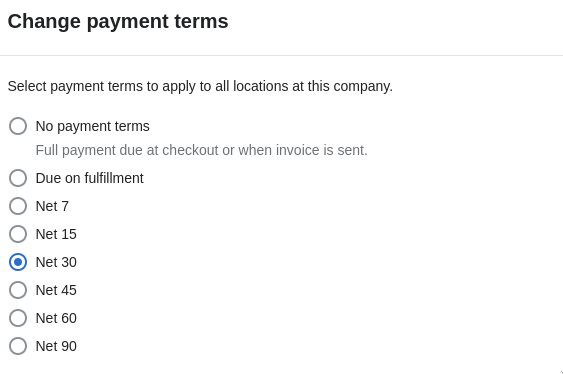
Price Lists
Use price lists to define pricing for a company or location. Price lists enable a percentage increase (5% markup on all products), percentage decrease (10% off all products), and flat pricing per variant.
Catalogs
Catalogs combine price lists and quantity increments. They can be used to define minimum order quantities, maximum order quantities, and restrict order increment sizes.
The New Workflow for Customers
Customers function similarly to the B2C environment. However, there is a new workflow for logging in that is required to access these functions. Passwords are no longer required, and a one-time passcode is sent for login. Once logged in, everything within the store functions almost identically to the B2C environment. The new login workflow is required to access B2B features.
Customer Permissions
With the new workflow companies can have varying degrees of access for their employees. These include:
- Location Admin
- Highest permission set possible
- Can view past orders
- Place new orders
- Order Only
- Can place new orders
- Can NOT look at past orders
- No access
- Can not see any orders or place orders for the location
Tax Exemptions
Tax exemptions can now be specified at a location level for each company. You can store a tax ID and the exemption reason, and Shopify will do the rest.
Shortcomings
While the introduction of B2B tools is a huge step forward for the Shopify platform, there are still a few features that need to be implemented to make it complete. These include :
- Additional Tax Exemption reasons
- Company branding on the account page
- Ability for individual companies to manage and self-service user permissions
- Bulk Discounts / Custom Discount Schemes, to remove the need for Shopify Scripts
Conclusion
The new Shopify B2B features alleviate workarounds for businesses already using Shopify to service their B2B customers. With companies, locations, payment terms, price lists, catalogs, and tax exemptions now native to the platform, businesses can streamline their processes and increase efficiency.
If you are looking to upgrade your Shopify setup to the new B2B features, 1Sync can help. Our team is experienced in migrating custom code, scripts, and Salesforce integrations over to the new B2B platform.
